The Hidden Costs Of Using Microsoft Office.
Undoubtedly, Microsoft Office is the most well-known productivity suite; many may not know there are alternatives. Many see Word, Excel, PowerPoint, and Outlook as essential business management tools, not because they know if they are actually "essential" but because they are the most well-known tools, built over decades of minimal competition and alternatives.
However, over the last decade, better, more modern alternatives like Google Workspace have become available, and using or choosing to use Microsoft Office 365 in 2025 and beyond could be a costly mistake for many businesses. These modern, cloud-based tools enhance collaboration, improve security, and can lead to cost savings. As a result, more companies are exploring these options to modernise and prepare for the future.
The AI Cost
AI is the most significant change in business practices since the widespread adoption of the internet. The internet enabled businesses of all sizes to compete with larger companies; a small store could quickly establish an online presence and offer its products to consumers. Similarly, AI is transforming how businesses operate, simplifying once time-consuming and tedious processes into tasks that can now be completed with just a click.
Office 365 includes AI features that help create content, manage sales leads, and more. However, there's an important caveat. Microsoft requires an additional payment for a specific AI license for each Office 365 team member to access and utilise its AI features. This added cost can be significant, and there's no alternative option. If you opt for a different AI service, you'll still need to pay for a license but will lose the Office integrations that the Microsoft Co-pilot license provides.
Modern productivity suites like Google Workspace provide access to their Gemini AI as part of the standard subscription. You don't need to purchase an additional AI license or decide who on your team can access AI features. Instead, everyone on your team can use Gemini and benefit from the AI capabilities integrated into Gmail, Calendar, Drive, Docs, Sheets, Slides, NotebookLM and more.
The Collaboration Cost
Successful businesses are built on collaboration; teams that can easily share work, have reliable video calls and communicate with ease always shine.
While Microsoft Office does offer an online version of its productivity suite, many businesses rarely use this version simply because it lacks the features of the installed version, which is the version used by most companies that run on Office. (We will discuss the costs associated with using installed software later).
Many people use an installed version of Office, which creates friction in collaboration. Real-time collaboration can often be clunky, leading users to revert to emailing files back and forth or using SharePoint. This can lead to versioning problems, where different users access different versions of the same file. Additionally, the requirement to check in and check out files from SharePoint feels antiquated—it's hard to believe it is still in use in 2025!
Google Workspace offers 'cloud-native' tools like Docs, Sheets, and Slides, making collaboration a breeze. Multiple users can work on the same document simultaneously, eliminating the hassles of check-in/check-out systems or conflicting edits. This seamless collaboration can bring relief, knowing everyone is on the same page in real-time.
When you email a file in Outlook, you send a copy to the recipient, who can do whatever they want with it. This can be a concern for sharing intellectual property. In contrast, file sharing in Gmail and Drive is straightforward and secure. You can manage permissions, access files from any device, and eliminate the need for email attachments, all while maintaining control of your IP.
The Hardware Cost
Many people overlook an essential aspect of using Microsoft Office: the cost of the computers required to run it effectively. Unlike cloud-based systems, Microsoft Office must be installed directly on your computer to access all the features, meaning your hardware must meet specific requirements.
This is not just a one-time expense; each new version of Office comes with higher system requirements. For example, Office 2013 required 1 GB of RAM, Office 2016 required 2 GB, and the latest version, Microsoft 365, requires at least 4 GB of RAM, with 8 GB recommended. As you can see, each new version necessitates upgrading your hardware.
You must also consider all Microsoft Office software's End of Life policy. This is when Microsoft will stop providing support for the version of Office you have invested in. As a result, you will need to purchase an updated version, and you may also need new hardware to run the latest version.
Modern cloud-based productivity suites like Google Workspace are convenient and cost-effective. All you need is a computer that can run Google Chrome—it's that simple! The heavy processing is handled in the cloud, which means any mid-range computer will work well for the task. Google even offers Chromebooks, perfect for working from a web browser. With no End of Life, as cloud services don't get installed and are constantly updated with new features, you can feel financially savvy with your hardware investments.
The Security Cost
Microsoft Office is considerably less secure than its cloud competitors, like Google Workspace. Office requires installation and has faced criticism for its security measures. Although Microsoft is working to improve its security, this comes after a series of high-profile breaches in 2024 that drew attention from the tech press.
The more programs you have installed on a computer, the more opportunities there are for security flaws to exist and for hackers to take advantage, so your security costs will have to increase to cover additional security programs to ensure everything is protected. You'll also be disrupted more often with Office updates that need to be installed to seal the latest vulnerability. You don't get this with a cloud productivity suite because no other software is installed apart from a web browser!
The situation doesn't stop there—Outlook's anti-spam protection is notoriously weak. If you have an IT provider, they have likely sold you a third-party anti-spam solution to help reduce the amount of spam that enters Outlook. However, a malicious email only has to get lucky once to wreak havoc - Word, Excel, PowerPoint and Outlook are all vulnerable to ransomware, and ransomware generally gets delivered through an email, tricking a team member into installing a program. In contrast, productivity tools like Google Docs, Google Sheets, Google Slides, and Gmail are immune to ransomware. Gmail offers the best integrated spam protection, with no need for additional spam protection services.
In Conclusion: Evaluating Your Productivity Suite
Businesses today are navigating a complex digital landscape, making the choice of the right productivity suite crucial. Microsoft Office has long been a popular option, but it comes with challenges, such as difficulties with local installations, file management, and subpar spam filtering, which can lead to significant issues. You're looking at higher hardware costs, collaboration can be a pain, and your business could be more vulnerable to security threats.
On the other hand, Google Workspace is an appealing option. It is designed for the cloud, facilitates seamless collaboration, and offers robust security features. Transitioning to a modern, cloud-based solution like Google Workspace can significantly enhance workflow efficiency, increase productivity, and reduce business IT costs.
Ultimately, the decision will hinge on your organisation's specific needs and priorities. It's important to carefully consider the drawbacks of continuing to use an outdated system like Microsoft Office and weigh them against the benefits of adopting a more modern and flexible solution.
Book a no-obligation video call below to discuss this with an IT expert.